Frequently Asked Questions
aitube/faq
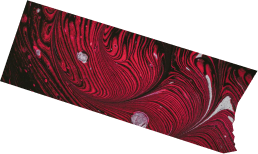
After registering in the app, you will be taken to the home screen. On the home screen, you can:
Go to your profile by clicking on your avatar;
Search for chats with friends and public channels, groups;
Creating a chat by clicking on the pencil icon;
Tab navigation , "Popular", "Cinema", "Music", "Chats"
Go to your profile by clicking on your avatar;
Search for chats with friends and public channels, groups;
Creating a chat by clicking on the pencil icon;
Tab navigation , "Popular", "Cinema", "Music", "Chats"
You can find your friends only if they are in your contact list or you know their usernames. Write him/her a message and we will deliver it to other apps, or better ask them to register in Aitube :)
In order to start a personal chat, go to the "Chats" section - all your chats will be there. To create a new chat, you can use the "Create Chat" button or the pencil button. Clicking on any of these buttons will open a dialog with confirmation of access to your contacts. If you reject access, the app will not be able to find out which of your contacts is already registered in the app. To start a conversation, select the desired user from the contact list in the application. If your contacts are not in the app yet, invite them by clicking on the "Invite" button.
You can send the file to the interlocutor by clicking on the paperclip icon, then choose between the sections "Gallery", where your photos and videos are available, "Transfer", where you can transfer money to the interlocutor, "Contacts", where you can share contacts in your phone, "Documents", where you can send files to the interlocutors and "Place" where you can send your location. In order to record a voice message, you need to hold the microphone icon in the dialog box, start recording and send using the paper airplane icon in the lower right corner.
One tick - the message has been delivered and your interlocutor has been notified if he allows notifications. Two ticks - the message is read.
In order to go to your profile, you need to click on your photo in the top bar of the application. On the profile screen, you have access to:
First name, last name and photo;
Home screen button and profile edit button
Username (if added);
Link to profile (if username is added);
Settings;
"Logout" button to log out of your account.
*If no avatar is set, the user's initials are displayed.
First name, last name and photo;
Home screen button and profile edit button
Username (if added);
Link to profile (if username is added);
Settings;
"Logout" button to log out of your account.
*If no avatar is set, the user's initials are displayed.
In order to edit your profile, you need to click on the button with the image. On the profile editing screen, you can change your first name, last name, set an avatar and add a username.
After adding a username, you have the opportunity to share a link to the profile both inside and outside the application.
On the profile editing screen, you can add a username. When you add a username, your profile will become public, other users can search for you, write to you, add to groups and invite to channels without knowing your phone number.
To log out of your account, go to the profile editing section, then select "Log out of profile".
To delete an account, go to the profile editing section, then select "Delete account".
To create a channel, click on the pencil icon in the "Chats" section and select "Create Channel". You will go to the channel creation form, where you can specify a name, select an avatar, add a description, set age limits, specify the subject and select the type of channel. If you select "public" as the channel type, an additional mandatory "link" field will be added.
In order to create a group, you need to click on the pencil icon and click on the "Create group" button on the chat creation screen. Select the contacts you want to add to the group and click on the arrow icon. If you don't have any contacts yet, you can use the search. After that, a screen will open where you can give a name, put an avatar and write a description of your group.
Any user can find public channels through the search and subscribe. You can create a unique public name using only Latin characters (a-z) and numbers (0-9) and the underscore character. Write a latin letter as the first character. You can subscribe to a private channelonly by an invitation link.
If the group is public, any user can find it in the search and join. You can create a unique public name using only Latin characters (a-z) and numbers (0-9) and an underscore. Write the Latin letter as the first character. You can join a closed group only by an invitation link.
If the group is public, any user can find it in the search and join. You can create a unique public name using only Latin characters (a-z) and numbers (0-9) and an underscore. Write the Latin letter as the first character. You can join a closed group only by an invitation link.
You need to go to the profile of the closed channel, click on "Subscribers", then click on the "+" icon in the lower right corner, then select the necessary contacts and click on "+" again.
You need to go to the profile of a closed group, click on "Invite by link", then you can copy the link, share the link inside and outside the application, as well as update it.
You need to go to the profile of a closed group, click on "Invite by link", then you can copy the link, share the link inside and outside the application, as well as update it.
You need to go to the public channel profile, then select "Subscribe"/"Unsubscribe."
You need to select the public group you want to join and click on "Join" at the bottom of the screen.
In order to offer a post to the channel, you must be subscribed to it. You need to go to the channel, then click on the "Suggest a post" button at the bottom of the screen, then form a post and click on the check mark in the upper right corner. This post will be under consideration by the channel administrator. You can also see your post in the "Suggested posts" section, delete it by clicking on the red "Delete" button.
You need to go to the channel profile, click on "Subscribers", select the subscriber you want to appoint as an administrator and click on "Appoint as an administrator". You can grant rights to certain actions and save changes by clicking on the check mark in the upper right corner.
You need to go to the group profile, click on "Administrators", click on the plus sign in the window that appears and select the user you want to appoint as an administrator.
You need to go to the group profile, click on "Administrators", click on the plus sign in the window that appears and select the user you want to appoint as an administrator.
You need to go to the channel profile and click on "Notifications" (on/off)
You need to go to the group profile and click on "Notifications" (on/off)
You need to go to the group profile and click on "Notifications" (on/off)
You need to go to the "Popular" section and click on the "My Channels" tab, in this window there will be the entire list of channels to which you are subscribed.
In order to pin the group you need, you need to hold down this field, click on the three dots in the upper right corner of the window and select "Pin dialog". If you want to unpin a pinned dialog, repeat the same steps and click on "Unpin dialog".
You can save both a separate track and a full playlist. Select the playlist that you liked, click the "Download" button to save the entire playlist. To save a track separately, click on the three dots and select "Download".
In order to listen to music offline in Aitube, you need to: go to the music section - select your favorite album (track) - by selecting an album, you can download it in its entirety or selectively those tracks that you liked.
There are several reasons why music can be deleted in Aitube:
1. You need to make sure that you don't have any additional cache cleaning software on your phone.
2. In the Aitu application, set the settings: Memory Usage --> Memory Settings --> Store files --> Always.
1. You need to make sure that you don't have any additional cache cleaning software on your phone.
2. In the Aitu application, set the settings: Memory Usage --> Memory Settings --> Store files --> Always.
Open the search bar in the Music section, enter the name of the artist or group, as a result, you will be given playlists with artists.
This is a mini-cinema in your phone, where you can watch popular foreign, domestic movies and TV series in high quality and for free. For your convenience, the proposed content is packaged in the form of a scroll-list. This tab also displays a list of channels to which you are subscribed.
The video download is only available in the Aitube mobile app. To do this, you need to create a channel: go to the "Chats" section, click on the pencil icon and select "Create Channel". You will go to the channel creation form, where you can specify a name, select an avatar, add a description, set age limits, specify the subject and select the type of channel.
Channels get into the "Popular" section when they gain more than 50 subscribers and posts are regularly published in them. A published post can immediately appear in the users' feed, regardless of reactions (likes, comments, etc.).
If the user complains about the post, then it disappears from the complaint initiator's feed. If users have hidden a certain post 10 times, then it stops being mixed with other posts.
Popular posts are recommended to all Aitube users.
If the user complains about the post, then it disappears from the complaint initiator's feed. If users have hidden a certain post 10 times, then it stops being mixed with other posts.
Popular posts are recommended to all Aitube users.

Республика Казахстан, г. Астана,
пр. Кошкарбаева 1/4, БЦ DownTown, блок Dubai
пр. Кошкарбаева 1/4, БЦ DownTown, блок Dubai
© Aitu 2023
Политика конфиденциальности
Пользовательское соглашение
О персональных данных в Aitu

